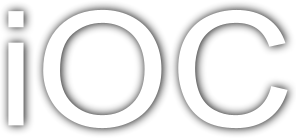| Version 2 (modified by , 11 years ago) (diff) |
|---|
Serveur Web minimaliste
objectif du projet
Arborescence du site de base
.
├── server.py*
└── www
├── cgi
│ ├── charts.py*
│ └── command.py*
├── img
│ └── peri.png
├── index.html
└── peri.html
server.py
#!/usr/bin/env python
import BaseHTTPServer
import CGIHTTPServer
import cgitb; cgitb.enable()
server = BaseHTTPServer.HTTPServer
handler = CGIHTTPServer.CGIHTTPRequestHandler
server_address = ("", 8000)
handler.cgi_directories = ["/cgi"]
httpd = server(server_address, handler)
httpd.serve_forever()
index.html
<html> <head><title>Peri Web Server</title></head> <frameset rows="100,*" frameborder=0> <frame src="img/peri.png"> <frame src="peri.html" /> </frameset> </html>
peri.html
<html> <head><title>Peri Web Server</title></head> <body> <h1>Controle Arduino</h1> LED:<br/> <form method="post" action="cgi/command.py"> <input name="val1" cols="20"></input> <input type="submit" value="Entrer"> </form> Statistiques:<br/> <form method="post" action="cgi/charts.py"> <input name="val1" cols="20"></input> <input type="submit" value="Entrer"> </form> </body> </html>
command.py
#!/usr/bin/env python
import cgi
form = cgi.FieldStorage()
val1 = form.getvalue('val1')
print """
<html>
<body>
<p><a href="/peri.html">home</a></p>
La valeur est ... %s<br/>
</body>
</html>
""" % (val1,)
charts.py
#!/usr/bin/env python
import cgi
form = cgi.FieldStorage()
#val1 = (int)(form.getvalue('val1'))
val1 = 20
tab = [10,12,20,70,60,40]
print """
<html>
<head>
<script type="text/javascript" src="https://www.google.com/jsapi"></script>
<script type="text/javascript">
google.load("visualization", "1", {packages:["corechart"]});
google.setOnLoadCallback(drawChart);
function drawChart() {
var data = google.visualization.arrayToDataTable([
['heure', 'niveau']"""
i=0
while i <= val1:
print " ,['%d', %d]" % (i,tab[i/4])
i += 4
print """\
]);
var options = {
title: 'lumiere',
hAxis: {title: 'heure', titleTextStyle: {color: '#333'}},
vAxis: {minValue: 0, maxValue: 100}
};
var chart = new google.visualization.AreaChart(document.getElementById('chart_div'));
chart.draw(data, options);
}
</script>
</head>
<body>
<p><a href="/peri.html">home</a></p>
<div id="chart_div" style="width: 600; height: 300px;"></div>
</body>
</html>
"""