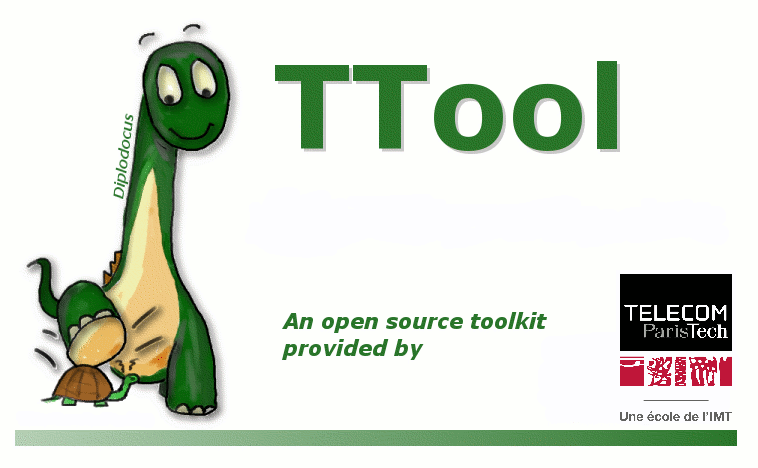| 3 | | Trac is a '''minimalistic''' approach to '''web-based''' management of |
| 4 | | '''software projects'''. Its goal is to simplify effective tracking and handling of software issues, enhancements and overall progress. |
| 5 | | |
| 6 | | All aspects of Trac have been designed with the single goal to |
| 7 | | '''help developers write great software''' while '''staying out of the way''' |
| 8 | | and imposing as little as possible on a team's established process and |
| 9 | | culture. |
| 10 | | |
| 11 | | As all Wiki pages, this page is editable, this means that you can |
| 12 | | modify the contents of this page simply by using your |
| 13 | | web-browser. Simply click on the "Edit this page" link at the bottom |
| 14 | | of the page. WikiFormatting will give you a detailed description of |
| 15 | | available Wiki formatting commands. |
| 16 | | |
| 17 | | "[wiki:TracAdmin trac-admin] ''yourenvdir'' initenv" created |
| 18 | | a new Trac environment, containing a default set of wiki pages and some sample |
| 19 | | data. This newly created environment also contains |
| 20 | | [wiki:TracGuide documentation] to help you get started with your project. |
| 21 | | |
| 22 | | You can use [wiki:TracAdmin trac-admin] to configure |
| 23 | | [http://trac.edgewall.org/ Trac] to better fit your project, especially in |
| 24 | | regard to ''components'', ''versions'' and ''milestones''. |
| | 2 | == Welcome to TTool-AMS == |
| 34 | | * TracGuide -- Built-in Documentation |
| 35 | | * [http://trac.edgewall.org/ The Trac project] -- Trac Open Source Project |
| 36 | | * [http://trac.edgewall.org/wiki/TracFaq Trac FAQ] -- Frequently Asked Questions |
| 37 | | * TracSupport -- Trac Support |
| | 11 | Anyone interested by a free and open-source environment for modeling embedded systems - hardware or software elements - including digital and analog/mixed signal components. The particular strength of TTool-AMS is that it allows running embedded software on the digital part. Full-system simulation with an embedded micro-kernel [https://www.mutekh.org MutekH] is supported. |
| | 12 | |
| | 13 | |
| | 14 | '''How can I use TTool-AMS?''' |
| | 15 | |
| | 16 | TTool-AMS is an extension to [https://ttool.telecom-paris.fr TTool], an open-source software that can be installed and executed under most Operating Systems. More precisely, it has been tested under Windows, MacOS, Linux. |
| | 17 | |
| | 18 | TTool-AMS is under development, tested features are accessible under the -experimental option, which also activated other recent, bus tested features of TTool. |
| | 19 | |
| | 20 | In TTool's main directory TTool, you should have a scrip file ttool.exe as follows: |
| | 21 | |
| | 22 | #!/bin/sh |
| | 23 | |
| | 24 | java -version |
| | 25 | cd bin; |
| | 26 | java -cp . -Xmx1024m -jar ttool.jar -config config.xml -experimental -debug -avatar -uppaal -launcher -openlast |
| | 27 | |
| | 28 | New features additionally require the -ams option in addition to the experimental option. |
| | 29 | |
| | 30 | You can also check out the latest version on the specific branch on the public git (use option -b new-lip6) - recommended for developers only. |
| | 31 | |
| | 32 | |
| | 33 | We do encourage you to contact the team at TPT if necessary (see the support section for more information), for problems like installating TTool, using a specific profile, performing formal proofs, and so on. For questions concerning the AMS extension and the SoCLib virtual prototype, please contact daniela.genius@lip6.fr. |
| | 34 | |
| | 35 | Links: [https://ttool.telecom-paris.fr/installation.html installing TTool], [https://ttool.telecom-paris.fr/download.html downloading TTool] |
| | 36 | |
| | 37 | |
| | 38 | '''Documentation''' |
| | 39 | |
| | 40 | [wiki:installation Installation documentation] |
| | 41 | |
| | 42 | [wiki:environment script to set up environment] |
| | 43 | |
| | 44 | If you wish to use co-simulation in addition to standalone SystemC-AMS prototype generation, yo additionally have to download [www.soclib.fr SoCLib]. |
| | 45 | |
| | 46 | Linux [wiki: Configuration file] for SoCLib to be installed in a .soclib directory; your paths might have to be adapted. |
| | 47 | |
| | 48 | [wiki:script Script] for SystemC-AMS environment; credits go to [https://www.bfh.ch/fr/la-bfh/personnes/zshqz5xubyro/ Torsten Mähne]. |
| | 49 | |
| | 50 | paths might have to be adapted to local installation. |
| | 51 | |
| | 52 | '''Virtual Machine''' |
| | 53 | |
| | 54 | A virtual machine, based on Ubuntu, offers a pre-installed environment containing a regularly updated version of TTool, SoCLib, SystemC, SysteC-AMS |
| | 55 | (credits go to [www.accellera.org Accellera]) and cross-compilers for MIPS32. It can be extended by other cross-compilers (see [wiki:installation documentation]). |
| | 56 | |
| | 57 | The latest version of the [ftp://ftp-asim.lip6.fr/outgoing/genius virtual machine] is available (Virtual Box/Ubuntu) from our ftp server. |
| | 58 | |
| | 59 | |
| | 60 | |
| | 61 | |
| | 62 | |
| | 63 | |
| | 64 | |
| | 65 | [wiki:TracAdmin trac-admin] |
| | 66 | |
| | 67 | [http://trac.edgewall.org/ Trac] |