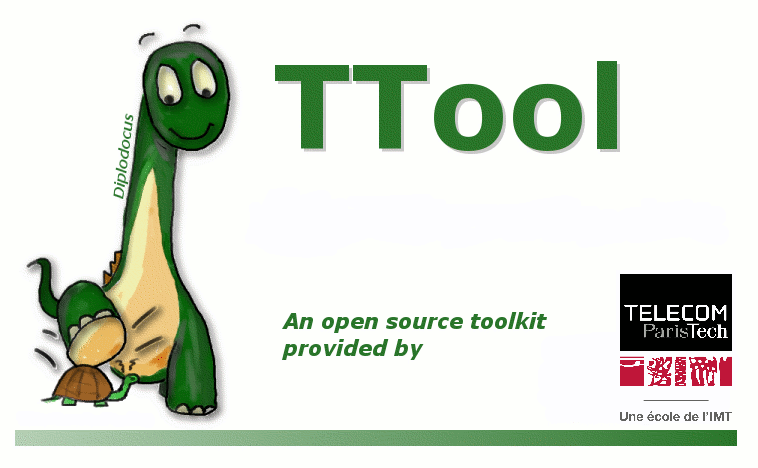| Version 3 (modified by , 6 years ago) (diff) |
|---|
Welcome to TTool-AMS
What is TTool-AMS?
TTool-AMS is an extension to TTool which allows the edition of SySML-like diagrams representing SystemC-AMS clusters. A schedule is calculated, if possible, for each SystemC-AMS TDF cluster. Clusters can be combined with digital [www.soclib.fr SoCLib] based virtual platforms to generate a virtual prototype which runs embedded software.
Who should use TTool-AMS?
Anyone interested by a free and open-source environment for modeling embedded systems - hardware or software elements - including digital and analog/mixed signal components. The particular strength of TTool-AMS is that it allows running embedded software on the digital part. Full-system simulation with an embedded micro-kernel MutekH is supported.
How can I use TTool-AMS?
TTool-AMS is an extension to TTool, an open-source software that can be installed and executed under most Operating Systems. More precisely, it has been tested under Windows, MacOS, Linux.
TTool-AMS is under development, tested features are accessible under the -experimental option, which also activated other recent, bus tested features of TTool.
In TTool's main directory TTool, you should have a scrip file ttool.exe as follows:
#!/bin/sh
java -version cd bin; java -cp . -Xmx1024m -jar ttool.jar -config config.xml -experimental -debug -avatar -uppaal -launcher -openlast
New features additionally require the -ams option in addition to the experimental option.
You can also check out the latest version on the specific branch on the public git (use option -b new-lip6) - recommended for developers only.
We do encourage you to contact the team at TPT if necessary (see the support section for more information), for problems like installating TTool, using a specific profile, performing formal proofs, and so on. For questions concerning the AMS extension and the SoCLib virtual prototype, please contact daniela.genius@….
Links: installing TTool, downloading TTool
Documentation
If you wish to use co-simulation in addition to standalone SystemC-AMS prototype generation, yo additionally have to download [www.soclib.fr SoCLib].
Linux Configuration file for SoCLib to be installed in a .soclib directory; your paths might have to be adapted.
Script? for SystemC-AMS environment; credits go to Torsten Mähne.
paths might have to be adapted to local installation.
Virtual Machine
A virtual machine, based on Ubuntu, offers a pre-installed environment containing a regularly updated version of TTool, SoCLib, SystemC, SysteC-AMS (credits go to [www.accellera.org Accellera]) and cross-compilers for MIPS32. It can be extended by other cross-compilers (see documentation). The latest version of the virtual machine is available (Virtual Box/Ubuntu?) from our ftp server.
For a complete list of local wiki pages, see TitleIndex.